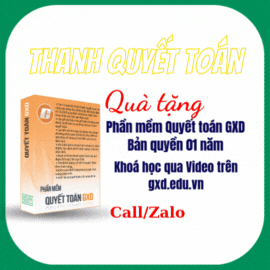Sakura2k7
" Where Knowledge Becomes Value!"
Nếu trong quá trình cài đặt Office 2007 và 2010 mà gặp thông báo này:
"The Windows Installer service cannot update one or more protected Windows files"
Thì đây là giải pháp:
1. From Windows install disk, or c:\i386 that may have been set up in an OEM install, open (Double click) on the FP40EXT.CAB file. It should open.
2. find fp4ault.dll in the list
3. double click and select extract to c:\program files\common files\microsoft shared\web server extensions\40\bin
4. Restart the 2007 office install
Google dịch nhé:
1. Từ đĩa cài win hoặc trong thư mục c:\i386 tìm và mở file FP40EXT.CAB
2. Tìm file fp4ault.dll trong danh sách.
3. Tìm cách đưa (copy) file này đến c:\program files\common files\microsoft shared\web server extensions\40\bin
4. Cài lại Offce.
"The Windows Installer service cannot update one or more protected Windows files"
Thì đây là giải pháp:
1. From Windows install disk, or c:\i386 that may have been set up in an OEM install, open (Double click) on the FP40EXT.CAB file. It should open.
2. find fp4ault.dll in the list
3. double click and select extract to c:\program files\common files\microsoft shared\web server extensions\40\bin
4. Restart the 2007 office install
Google dịch nhé:
1. Từ đĩa cài win hoặc trong thư mục c:\i386 tìm và mở file FP40EXT.CAB
2. Tìm file fp4ault.dll trong danh sách.
3. Tìm cách đưa (copy) file này đến c:\program files\common files\microsoft shared\web server extensions\40\bin
4. Cài lại Offce.
Relate Threads
Latest Threads