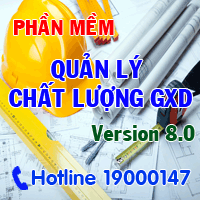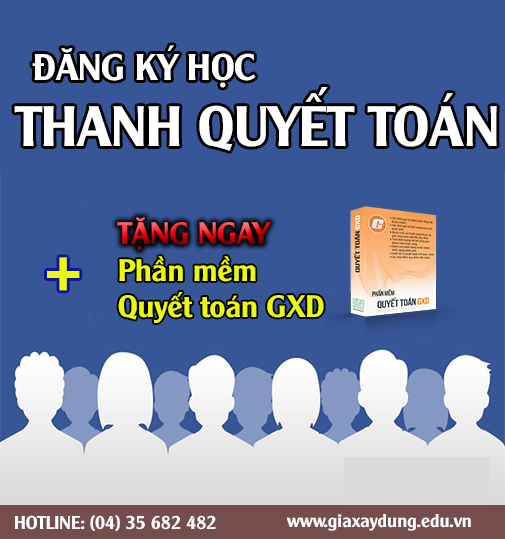Phamxuanduong85
Thành viên mới
- Tham gia
- 2/1/11
- Bài viết
- 1
- Điểm thành tích
- 1
Mình mới mua đĩa cài Autocad landesktop2008 nhưng không biết ***** sao nữa. file hướng dẫn bằng tiếng Anh mình đọc nhưng không hiểu. Mình gửi file lên nhờ bác nào biết thì chỉ giùm. thank, nhiều!
1. Install Autodesk's application with Network License Type
Install sp2 update ldt2008_sp2.exe
2. Create "c:\flexlm" folder and copy "adesk.dat" there
3. Change "this_host" in "adesk.dat" to your PC host name
and path to adskflex.exe
4. Run "lmtools.exe" from Autodesk network license support,
check/create and run the service
5. Check/create environment variable ADSKFLEX_LICENSE_FILE:
Click right mouse button on "My Computer" and choose
"Properties". Go to "Advanced" tab and press "Environment
variables". Press "New" in system variables, enter variable name:
ADSKFLEX_LICENSE_FILE
and variable value:
c:\flexlm\adesk.dat
Press "OK", "OK", "OK" and reboot
Note: if ADSKFLEX_LICENSE_FILE exists in system variables already
(when you're opened menu) then just check/correct variable value
throw "Edit"
6. Copy "acad2008.exe" to product's folder and use it for start
the application each time
7. Don't forget to reboot PC, and use serial 666-66666666
for register application "About" -> "Product information..."
"Update..." -> menu if needed
1. Install Autodesk's application with Network License Type
Install sp2 update ldt2008_sp2.exe
2. Create "c:\flexlm" folder and copy "adesk.dat" there
3. Change "this_host" in "adesk.dat" to your PC host name
and path to adskflex.exe
4. Run "lmtools.exe" from Autodesk network license support,
check/create and run the service
5. Check/create environment variable ADSKFLEX_LICENSE_FILE:
Click right mouse button on "My Computer" and choose
"Properties". Go to "Advanced" tab and press "Environment
variables". Press "New" in system variables, enter variable name:
ADSKFLEX_LICENSE_FILE
and variable value:
c:\flexlm\adesk.dat
Press "OK", "OK", "OK" and reboot
Note: if ADSKFLEX_LICENSE_FILE exists in system variables already
(when you're opened menu) then just check/correct variable value
throw "Edit"
6. Copy "acad2008.exe" to product's folder and use it for start
the application each time
7. Don't forget to reboot PC, and use serial 666-66666666
for register application "About" -> "Product information..."
"Update..." -> menu if needed