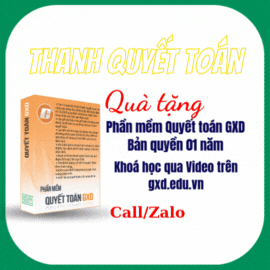T
Trần Duy Khoa
Guest

Design and shape the world around you with the powerful, flexible features found in AutoCAD® design and documentation software, one of the world’s leading 2D and 3D CAD tools. Speed documentation, share ideas seamlessly, and explore ideas more intuitively in 3D. With thousands of available add-ons, AutoCAD software provides the ultimate in flexibility, customized for your specific needs. It’s time to take design further. It’s time for AutoCAD.
What’s New
AutoCAD 2010: More Power, More Innovation
With AutoCAD® 2010 computer-aided design software, you can tackle your most challenging problems with ease. Create almost any shape imaginable with free-form design tools, cut revision time and keep everything connected with parametric drawing, share your ideas as PDF, or bring them to life with 3D printing. Nothing takes you from idea to reality faster.
AutoCAD 2010 Screencast
Learn more about the powerful new capabilities of AutoCAD 2010. Watch as AutoCAD guru Lynn Allen walks through new features, highlighting free-form design tools, parametric drawing, and many more new capabilities.
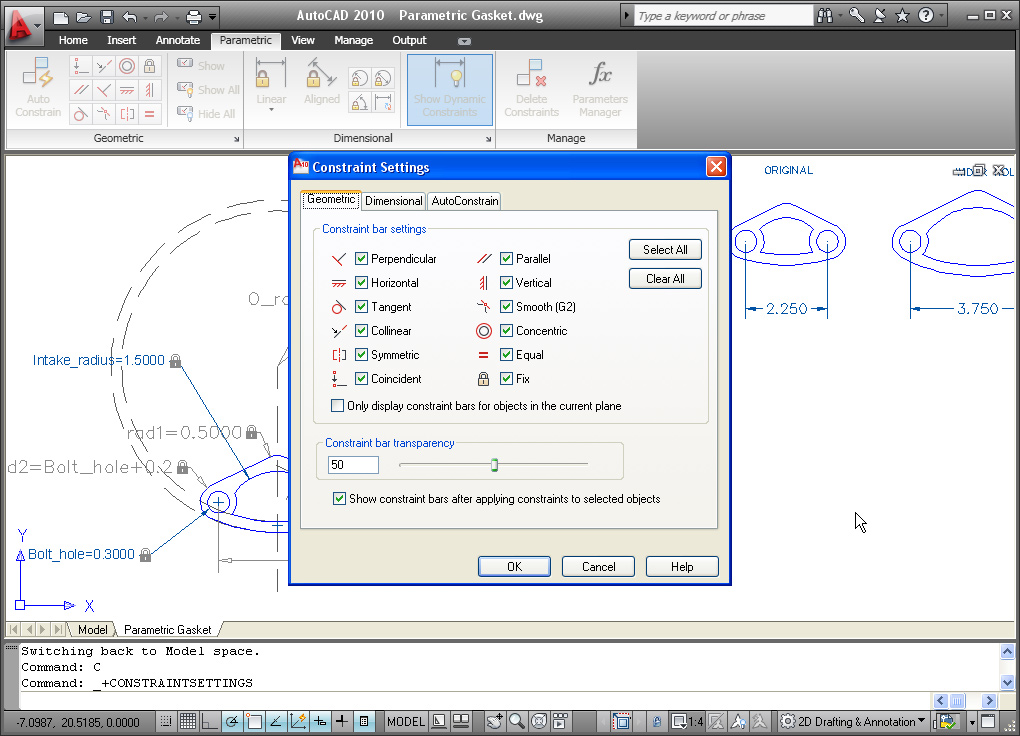
Cut Design Time with Parametric Drawing
Dramatically slash your design revision time with parametric drawing. By defining persistent relationships between objects, parallel lines remain parallel and concentric circles remain centered, all automatically.
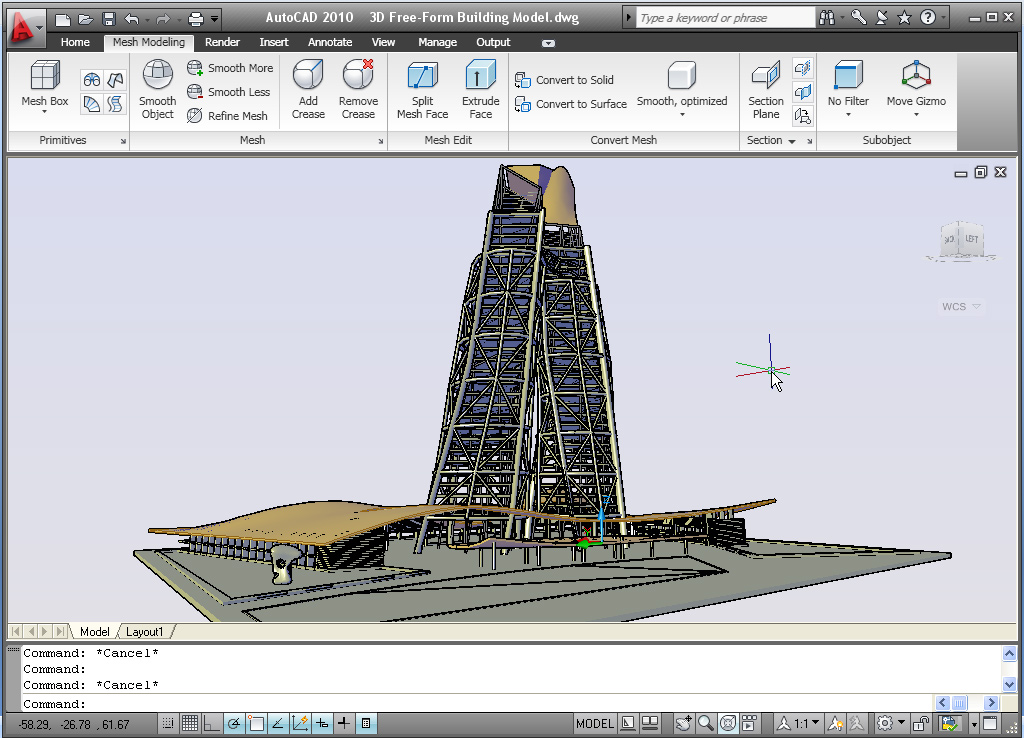
Free-form Design Tools Provide Freedom to Create
You now have the power to design ideas in almost any form you can imagine. Simply push/pull faces, edges, and vertices to model complex shapes, add smooth surfaces, and much more.
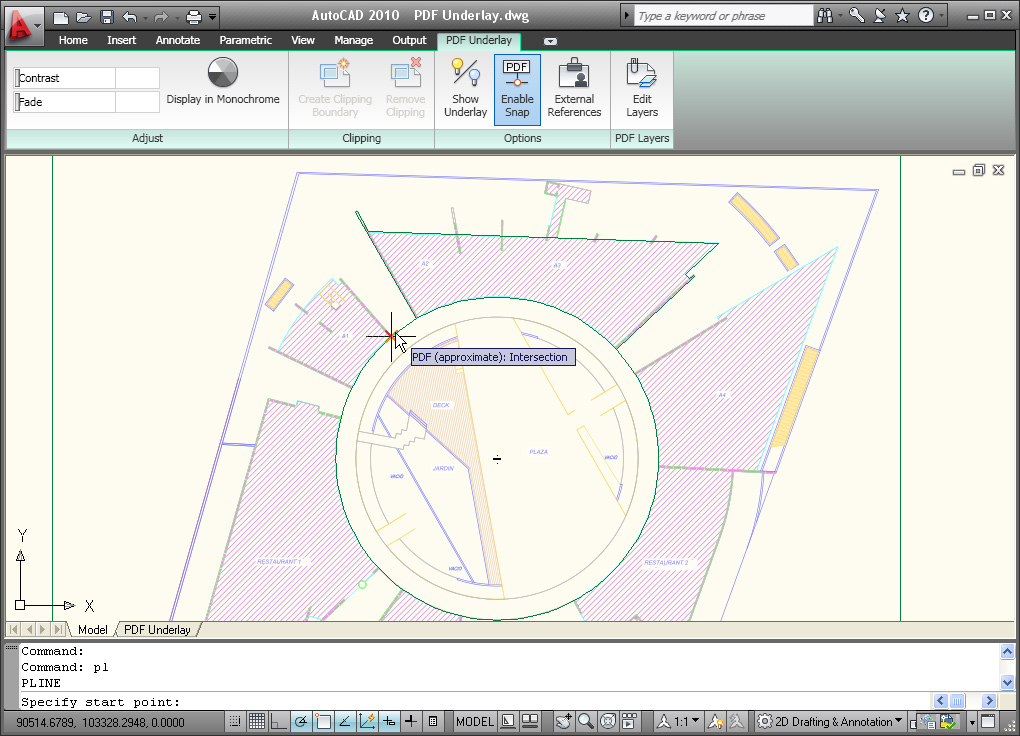
Enhanced PDF Support
Sharing and reusing designs has never been easier thanks to enhanced PDF support within AutoCAD. Publishing improvements include smaller file sizes and TrueType font support. And new import and underlay capabilities mean you can bring PDF files directly into AutoCAD drawings.
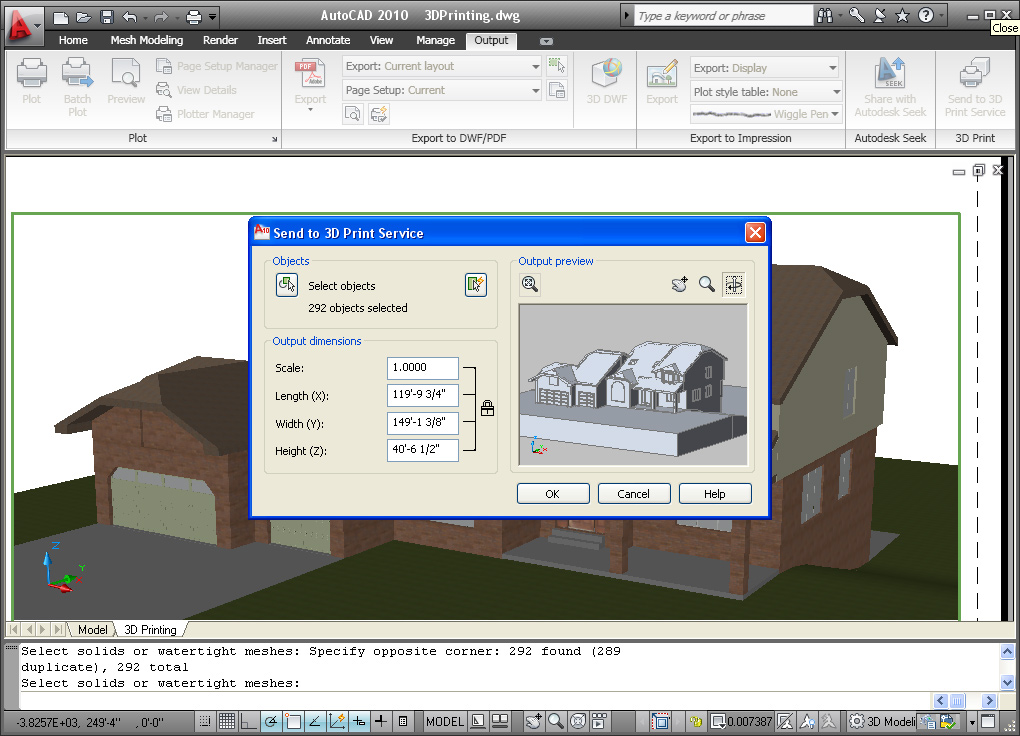
Send an AutoCAD Model to a 3D Printer
Do more than just visualize your designs—make them real. Whatever you’re designing can be made into a physical prototype through a 3D printer, either your own or through a connected service.
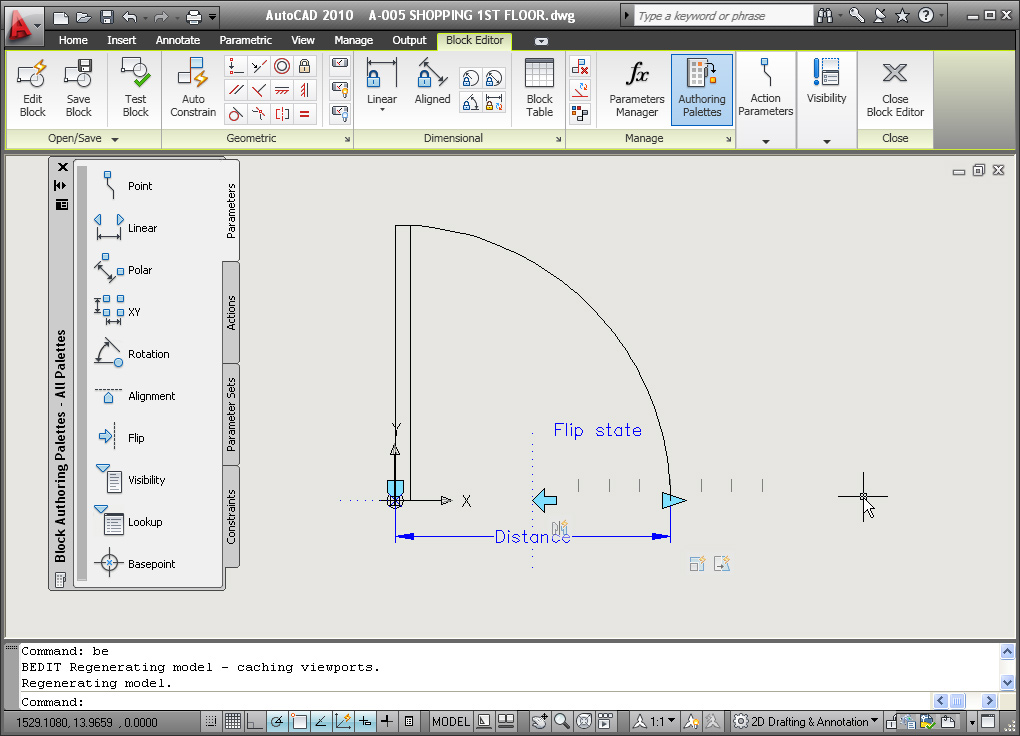
Dynamic Blocks Easier to Author and Edit
Thanks to several enhancements, Dynamic Blocks are now easier to author and edit. With improved display of action objects and improved highlighting for objects associated with actions, Dynamic Blocks tools help save critical time documenting your designs.
Create Presentation-Ready Graphics with Enhanced Autodesk Impression 3
Supercharge your design presentations with a hand-drawn look. Autodesk® Impression software lets you create compelling presentation-ready graphics directly from your DWG and DWF files.
(Available to subscription customers only)
Speed Design Reviews with Autodesk Design Review 2010
With built-in tools to publish and import DWF files within AutoCAD, collaborating on projects is more seamless than ever. Autodesk® Design Review DWF viewing and markup software is the free*, integrated, digital solution for reviewers to view, print, and mark up designs without the original software. Now with a more intuitive user interface and support for PDF, Autodesk Design Review 2010 is sure to help speed your review workflows.
Move Licenses with Online License Transfer
The new Online License Transfer utility allows AutoCAD licenses to be easily moved between machines.
Additional General Enhancements
* Fade controls for the display intensity of xrefs
* New measurement tools
* Multileader improvements
* Ability to rotate a viewport and have the view of the objects rotate simultaneously
* Enhancements to 3D Gizmos and subobject selections
Download:
Part 1: http://www.mediafire.com/?ok5buuoyruv
Part 2: http://www.mediafire.com/?ajdlwhmjiwj
Part 3: http://www.mediafire.com/?xi2jyui1vgg
Part 4: http://www.mediafire.com/?y0uuvmx1ljd
Part 5: http://www.mediafire.com/?wmalmzywkw0
Part 6: http://www.mediafire.com/?g2shtydu1tz
Part 7: http://www.mediafire.com/?bzhefktwsd6
Part 8: http://www.mediafire.com/?jixac2nyomo
Part 9: http://www.mediafire.com/?xiyzmj4ymfd
Part 10: http://www.mediafire.com/?qni4dtiibi0
Part 11: http://www.mediafire.com/?szvpgnwat0u
Part 12: http://www.mediafire.com/?z1bmjtxj8kj
Part 13: http://www.mediafire.com/?zmnajdzbmjb
Part 14: http://www.mediafire.com/?1wtomuwnj7x