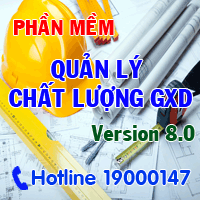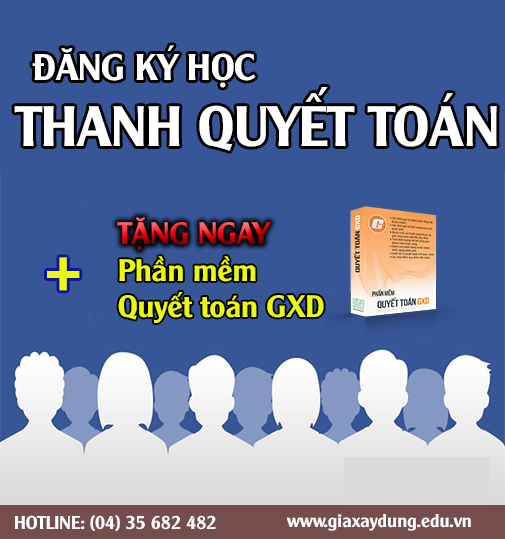1. Windows 10 Pro v21H2 build 19044.1806 x64 July 2022 – Pre-Activated
Tải xuống Windows 10 Pro v21H2 build 19044.1806 x64 July 2022 – Pre-Activated là bản dựng Windows 10 cập nhật mới nhất tháng 7/2022, bản dựng không tùy biến ngoại trừ đã kích hoạt sẵn cho người dùng.
General Information:
Name: Windows 10 _Pro 21H2 19044.1806_x64_July_2022_Pre-Activated
Version/Build: 19044.1806
Architecture: x64 (64 Bit)
Size: 5.90GB
Language: English_US
Author: Shameera
Activation: Fully Activated + Activator on Desktop in case of failure.
Requirements:
Description: The assembly is based on the original MSDN images
Assembly features:
– Updates are integrated until June 29th, 2022;
– integrated .Net Framework 3.5 (including 2.0 and 3.0);
List of windows editions available for installation:

 www.fshare.vn
www.fshare.vn
Tải xuống Windows 10 Pro v21H2 build 19044.1806 x64 July 2022 – Pre-Activated là bản dựng Windows 10 cập nhật mới nhất tháng 7/2022, bản dựng không tùy biến ngoại trừ đã kích hoạt sẵn cho người dùng.
General Information:
Name: Windows 10 _Pro 21H2 19044.1806_x64_July_2022_Pre-Activated
Version/Build: 19044.1806
Architecture: x64 (64 Bit)
Size: 5.90GB
Language: English_US
Author: Shameera
Activation: Fully Activated + Activator on Desktop in case of failure.
Requirements:
- Processor: 1 gigahertz (GHz) or more.
- Free space on hard disk: 20 gigabytes (GB).
- Graphics adapter: graphics device Microsoft DirectX 9 or higher.
- Additional requirements for using some features.
- Touch capabilities require a tablet or monitor that supports multi-touch technology.
- To access the Windows Store to download and run apps, you need an active internet connection and a screen resolution of at least 1024 × 768 pixels.
Description: The assembly is based on the original MSDN images
Assembly features:
– Updates are integrated until June 29th, 2022;
– integrated .Net Framework 3.5 (including 2.0 and 3.0);
List of windows editions available for installation:
- Windows 10 Pro x64

Windows 10 _Pro 21H2 19044.1806_x64_July_2022_Pre-Activated.iso - Fshare
Fshare là dịch vụ lưu trữ và chia sẻ dữ liệu trực tuyến giúp khách hàng lưu trữ thông tin, dữ liệu (album ảnh, phim, phần mềm, tài liệu, game, nhạc, v.v...) mọi lúc, mọi nơi, tương thích trên mọi thiết bị.
Chỉnh sửa cuối: